Welcome DeviantARTists! Republishing this again due to popular demand. Keep in mind that Apophysis has been updated several times over the past 6 years, some of this may not be applicable to new versions, especially the rendering specs. Happy exploring!
To download the script that is mentioned in the tutorial, click AddRepetitionSymm
Also of note, I’ve since published a more in-depth Apophysis Tutorial for Beginners which includes a printable cheat sheet. You should definitely check it out.
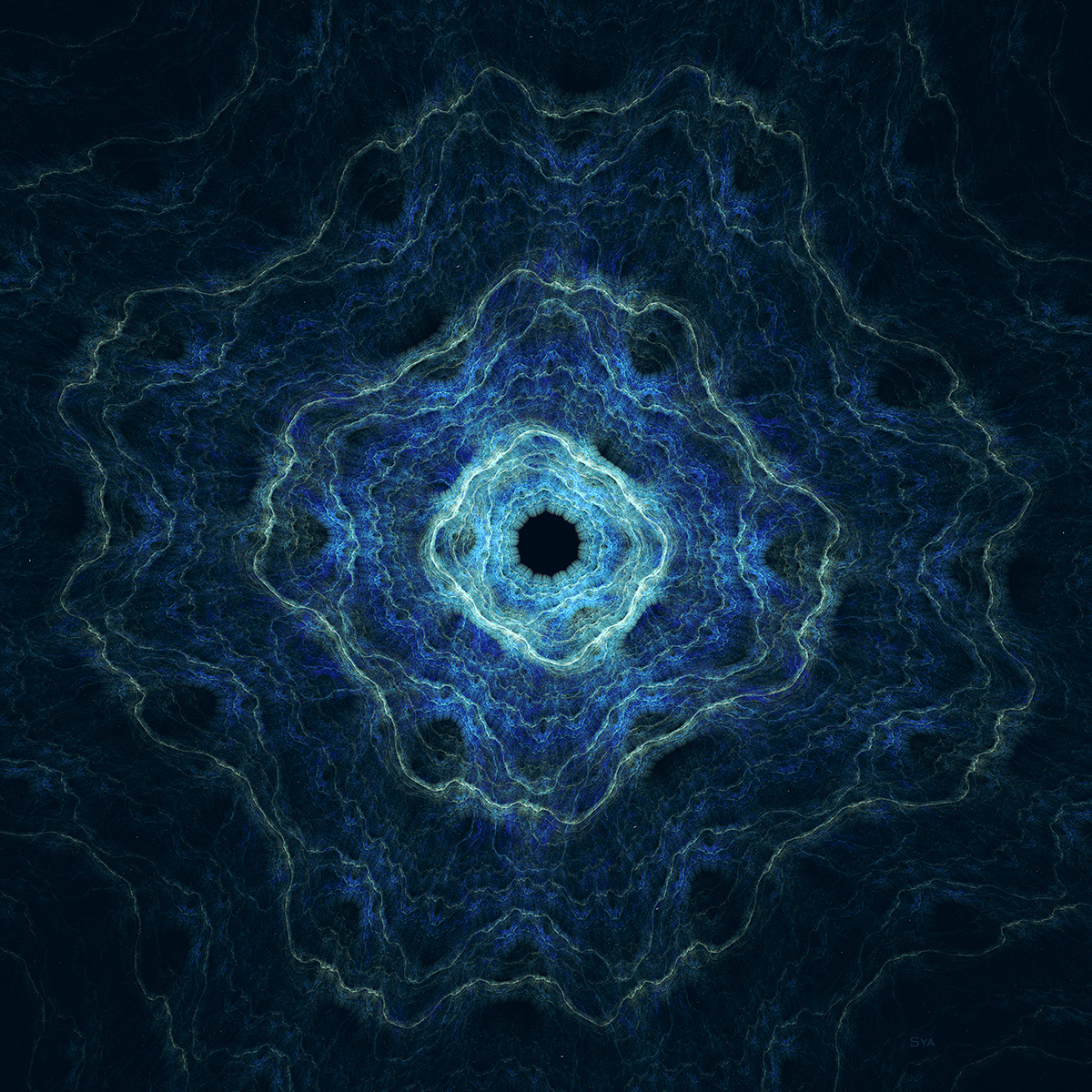

Hi, i wrote you an email, but can't be sure if it passed through all the spam filters in the way. I just started to read this beautifully made tutorial but I wasn't able to find Hallucinaut’s “Add Repetition Symmetry” script anywhere because it's no more available on hallucinaut.com website (and possibly nowhere else) so I'd like to ask you if you could upload the script here. It would be really nice of you. I was even thinking of using some other script to be able to continue the tutorial without bothering you but i couldn't figure out which type of script found on http://apophysis.wikispaces.com/Scripts I should use, the flame creator, flame modifier, batch script or some other type. So … could you please share with us the repetition symmetry script? I'd be really grateful for that.
Here is the script you requested. Copy and paste into notepad and save as .asc
Or, you can download this file:
https://shedreamsindigital.net/wp-content/uploads/2012/05/AddRepetitionSymm.asc
—————————
{“Add Repetition Symmetry” Version 1.0 06-25-04}
{By Patrick Gosch http://www.hallucinaut.com Artist@Hallucinaut.com}
{Inspired by some of the Electric Sheep posted by Mark Townsend}
{F0r m0re inf0rmation on these scripts, updates, and new scripts visit:}
{ http://www.hallucinaut.com/apophysisscripts }
r := 0.5; {Rotate}
tx := 0; {X Translation}
ty := 0; {Y Translation}
sc := 1; {Scale}
v := 0; {Variation}
va := 1; {Variation Ammount}
rt := 2; {Reserve this many transf0rms}
AddTransform;
Transform.Symmetry := 1;
If (v > 0) Then Transform.variation[0] := 0;
Transform.Variation[v] := va;
For i := 1 To (NXFORMS – (Transforms + rt)) Do
Begin
CopyTransform;
Transform.Symmetry := 1;
Rotate(r);
Translate(tx, ty);
Scale(sc);
if (v > 0) Then Transform.variation[0] := 0;
Transform.Variation[v] := va;
End;
For i := 0 To Transforms – 1 Do
Begin
SetActiveTransform(i);
Transform.Color := i / (Transforms – 1);
End
{ Variation Reference }
{00 – Linear 09 – Spiral }
{01 – Sinusoidal 10 – Hyperbolic }
{02 – Sphereical 11 – Diamond }
{03 – Swirl 12 – Ex }
{04 – H0rseshoe 13 – Julia }
{05 – Polar 14 – Bent }
{06 – Handkerchief 15 – Waves }
{07 – Heart 16 – Fisheye }
{08 – Disc 17 – Popc0rn }
Thank you thousand times 🙂