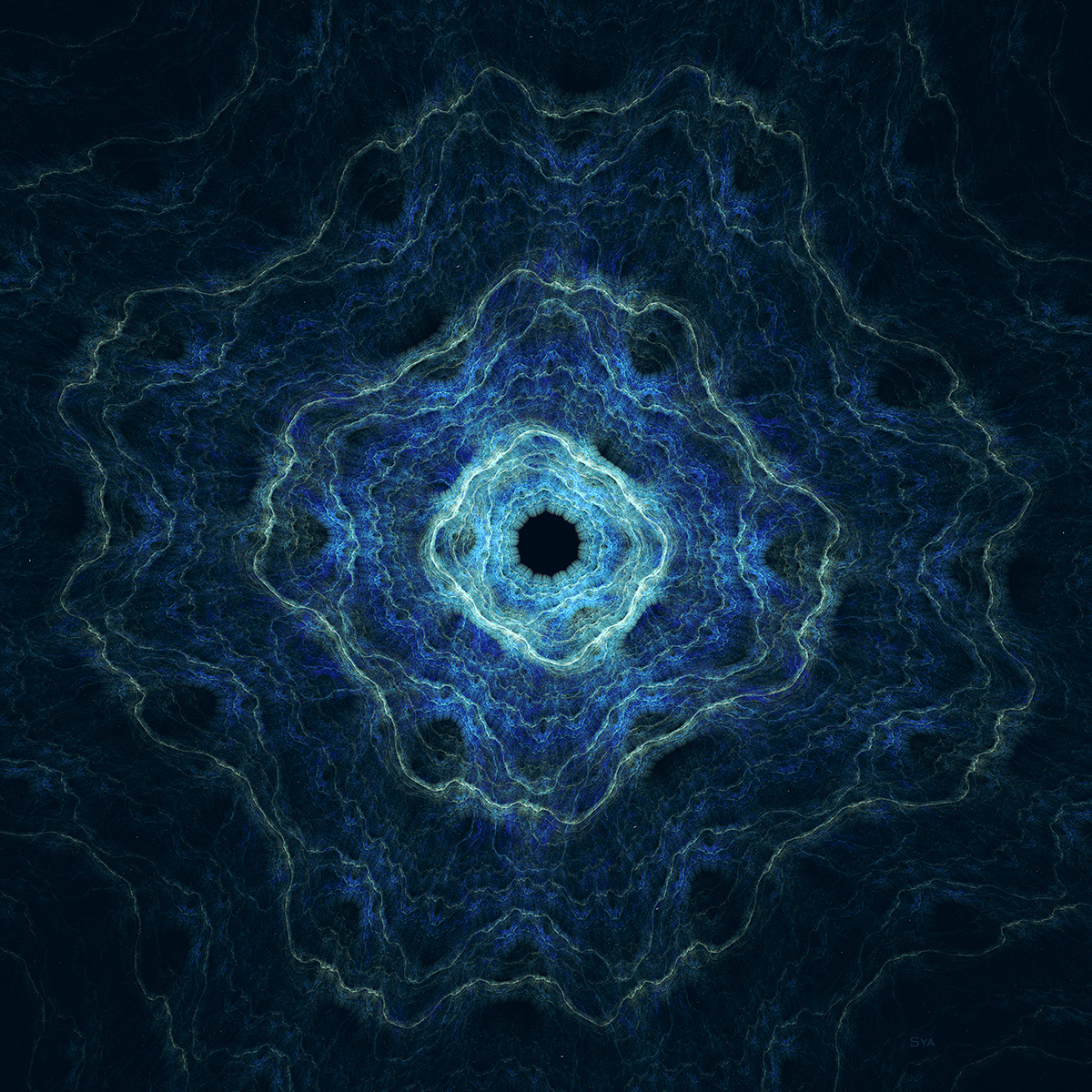If you've ever had the need to recover data from a hard drive thanks to malicious trojans, worms or a bad device error, you already know that sick feeling that washes over you when it suddenly hits you — it being the possible loss of all that data — and when it hits you, it's enough to throw you into a panic. It's the stuff you love, the stuff you want and need. It's your music, your family's important documents, private information or photos. It's that project you've spent a week completing and it's due tomorrow. I've been there. I think we all have at one time or another and if you haven't, knock on wood, because it truly sucks.
Better yet, just chill out. There's an easy resolution that doesn't require counting on your lucky stars, devoutly making backups, not even pre-installation. It's called Selkie Rescue. All you have to do is sit back and relax. If anything happens to your computer that causes the operating system to fail, you just burn a CD, pop it in, connect to another computer and recover your files. It also works great in those instances where you'd like to upgrade to a new computer because Selkie is the perfect tool for migrating data from the one machine to another. It doesn't even matter if the old or broken computer has a failing operating system because Selkie bypasses it and turns the old machine into a File Server complete with full network support.


Check it out for yourself, you never know when it will come in handy and save you the hassle of taking the job to Geek Squad or your local computer repair shop (who would love to invade your folders and charge you an arm and a leg to do so).
I got a chuckle out of the woman's voice in this cute little animation. Also, there's another quick video that explains how Selkie works if you're interested in learning more.