So you’ve got your spankin’ new blog and you want to spruce it up with some cool artwork you found online. You copy the image’s URL and paste it into your code as your background image. It looks great. Your friends think you’re groovy because your blog is stylin. A few days later, you log in to find that your background image is not showing up, or worse yet, it’s been replaced by something offensive. To your dismay, you realize that strangers and friends have viewed your blog, god knows how many times. Embarrassed and puzzled about how this could have happened, you quickly get over it and start searching Google Images for a new background.
Sound familiar? You’re not alone. Hotlinking is a growing trend among many new bloggers. Hotlinking also known as leeching, is the placing of a linked object, often an image, from one site in a page belonging to a second site. When someone visits the second site, the image downloads from the first site’s server. This is known as bandwidth theft – the intentional usage of someone's bandwidth without that person's authorization.
Most individuals I’ve personally dealt with have been young, inexperienced Internet users who don’t even realize what they are doing is wrong. Many young people are under the misimpression that because they found the image by doing a Google search, it’s free for them to use however they choose. I have been forced on many occasions to swap out the image. In one instance, an ignorant young man threatened to have his grandpa sue me if I did not change the image on my server back to the one he fancied!
Did you know that displaying an image or file that doesn't belong to you is a violation of copyright? The copyright owner could utilize DMCA law to have your site shut down and your information given for use in legal proceedings. Blogging can be fun and rewarding, but there are rules of netiquette that need to be learned and adhered to. Whenever you decide to display an image that is not yours on your site, you should take the following into consideration.
1. Google Images are not public domain. Remember that no matter which search engine you use, the results are usually images that are owned by someone and therefore not free for anyone and everyone to use.
2. Ask the owner of the image first. Often times, an artist or photographer won’t mind if you would like to use their image on their site. In fact, they will probably be delighted that you appreciate their artwork so much that you would like to display it on your site. However, be prepared for the owner to decline your request. So how do you know who the image belongs to? Look at the URL. For instance, the image you want to use might have a URL that looks like this: http://shedreamsindigital.net/_photos02/imagefile.jpg Simply delete everything that comes after the / and you're left with the portion that shows up bold. Following it should take you directly to the owners main page. From there you can usually find an email address or a way to leave a comment requesting permission to use their image.
3. Kindly link to the owner’s site to give props where they are due. Some will insist on a link back, but regardless, it’s just the right thing to do.
4. Most importantly, host the image on your own server. If you don’t have one, look into setting up an account with a free image server. Don’t know which free image hosting site to go with? No worries, I’ve done a little research for you. Below is a comparative list of 5 such sites: BlogPhotoHut, Blog Explosion, PhotoBucket, ImageCave, and BlogClicker Image Park

Lastly, it’s up to you to educate yourself about the environments you choose to participate in. If you were to set up camp in a foreign country, you would want to find out more about their customs and rules, you might even try to learn their language. If you choose not to, you might be publicly humiliated when you behave ignorantly; you might even have to deal with the local law enforcement or legal officials. The same is true when setting up camp on the Internet. If you don’t pay attention to the rules of netiquette, one day, mark my words, you’re gonna get pwned.
Exploring the Infinite
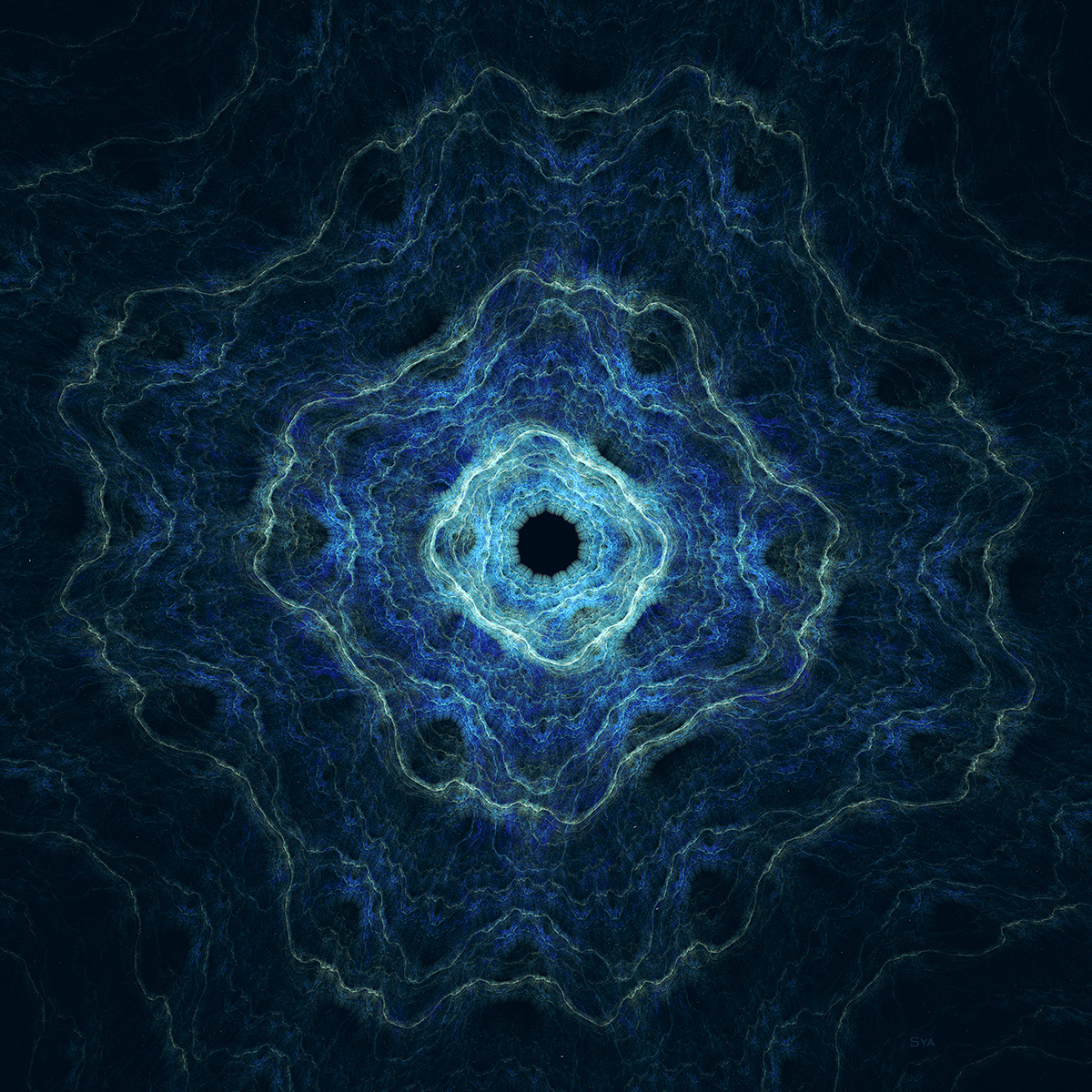
Hotlinking 101
Scroll
I have no sympathy for the ignorant, it is precisely the AOLing and dumbing down of the net that has led to this, these losers deserve nothing except goatse or tubgirl.
Once all the non-technical-nice-people started tolerating this at all, it became a problem. In the old days we would have smacked them immediately then made it their problem to educate themselves.