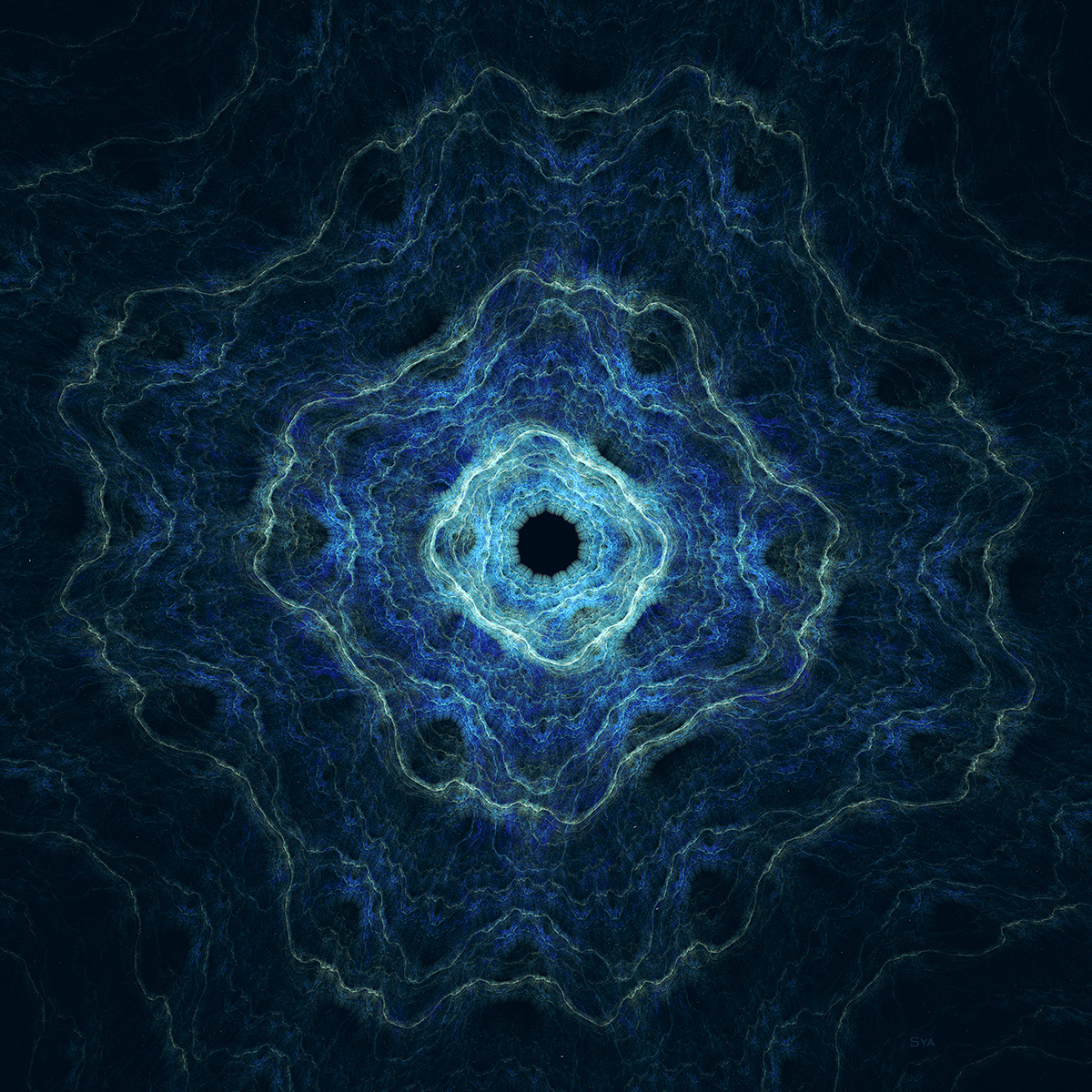Recently, I did an in-depth review of a program called Remote Administrator that claims to be 150 times faster than VNC. As part of this review that I did for www.Tucows.com, I compared the program to 5 of the most popular applications in the same category on our site. Here’s a brief look at how these 6 remote administrator applications stack up.
Registration Price:
· Remote Administrator 2.2 –$35.00
· VNC 3.3.7 –$0
· Access Remote PC 3.8 –$35.00
· COOL! Remote Control 1.12 –$39.95
· GoToMyPC 4.0 –Subscription
· Anyplace Control 2.4 –$29.95
Tucows Rating:
· Remote Administrator 2.2 –5 cows
· VNC 3.3.7 –4 cows
· Access Remote PC 3.8 –5 cows
· COOL! Remote Control 1.12 –4 cows
· GoToMyPC 4.0 –5 cows
· Anyplace Control 2.4 –5 cows
File Size:
· Remote Administrator 2.2 –1.3MB
· VNC 3.3.7 –534.2KB
· Access Remote PC 3.8 –1.0MB
· COOL! Remote Control 1.12 –1.1MB
· GoToMyPC 4.0 –2.2MB
· Anyplace Control 2.4 –1.1MB
Details: While Remote Administrator is indeed quick, all of the applications offered the same basic functionality in that they allow the user to access another computer remotely, offering encryption and authentication. The uninstall mechanisms for VNC and COOL! Remote Control do not completely remove all the files that were installed.
Customer Support: The support e-mail address can be found in the interface of Remote Administrator, but support for VNC can only be found online. Access Remote PC provides support in the form of e-mail addresses and telephone numbers in the locally stored help files. E-mail support can be found for COOL! Remote Control in the program interface and online. A support e-mail address for GoToMyPC could not be found but the support e-mail address for Anyplace Control could be found in the help files and online.
Summary: While I liked the more advanced features Remote Administrator offers, like the ability to log events and drag and drop file transfers up to 2GB, it’s possible that most people would not use it for a home network or for personal use. I think they prefer the VNC software because it is free. For a business network, however, where encryption and speed are essential, Remote Administrator would be ideal and the price is competitve.