I recently discovered an excellent fractal program and I am totally addicted to it. It renders beautiful effects that can be manipulated not only by changing the mathematical equation, but by adjusting elements manually. The program also offers an incredible range of color scheme presets.
For the last couple years, I have been studying light in juxtaposition to stark darkness. This work has mostly been in preparation for working with traditional mediums on black canvas backgrounds, but I've found it entirely intriguing to experiment with what the human eye finds natural vs. unnatural, and what an individual will regard or disregard based on their perception of beauty.
My own perception is perhaps biased and tainted with a love for vivid color against the absence of, so I am constantly seeking feedback but I’ve found good honest feedback hard to come by. I’ve had to consciously decide not to make art for others but for myself. In so doing, it is my theory that I will instinctively create pieces that can inspire others to appreciate my sense of beauty. I digress…
Getting to the point, one of the things I love most about Apophysis is its unique coloring method. Each pixel varies in brightness based on the number of iterations and the color of each structure. This ties into my previous studies perfectly and I am most pleased with the ability to study light and dark to a further extent through this application. Furthermore, the program has many other wonderful treats, like the ability to begin and stop animation and create batches using hotkeys. To generate smoother images, the program has a built in Gaussian spatial filter that can be controlled and manipulated by the artist. The user has the freedom to create mathematically complex renderings of flame fractals based on their own calculations, or create random batches of fractals by the hundreds. The artist also has full control of brightness, gamma, and contrast.
I have had so much fun with this program! I spent most of my weekend locked away in my computer room creating fractals of my own, then manipulating them further in Photoshop. I really wish I could save the images at a larger resolution, but so far, my uber graphics card (thank you, Michael) can only efficiently handle renders around the 1200 pixels in width range, and my attempts to broaden that range by changing my screen res to 1600 were fruitless. However, that was before my machine was reformatted. I hope to have better results now that the graphics machine has been optimized (thank you, Michael) and I hope to have some time to experiment some more with it tonight. So far, blowing the images up by small percentages has not caused the images to become too pixilated, thus preserving their natural state…
until I alter them deliberately, that is.
Click HERE to see one of my first pieces I've created with Apophysis.
I will be posting more soon!
Exploring the Infinite
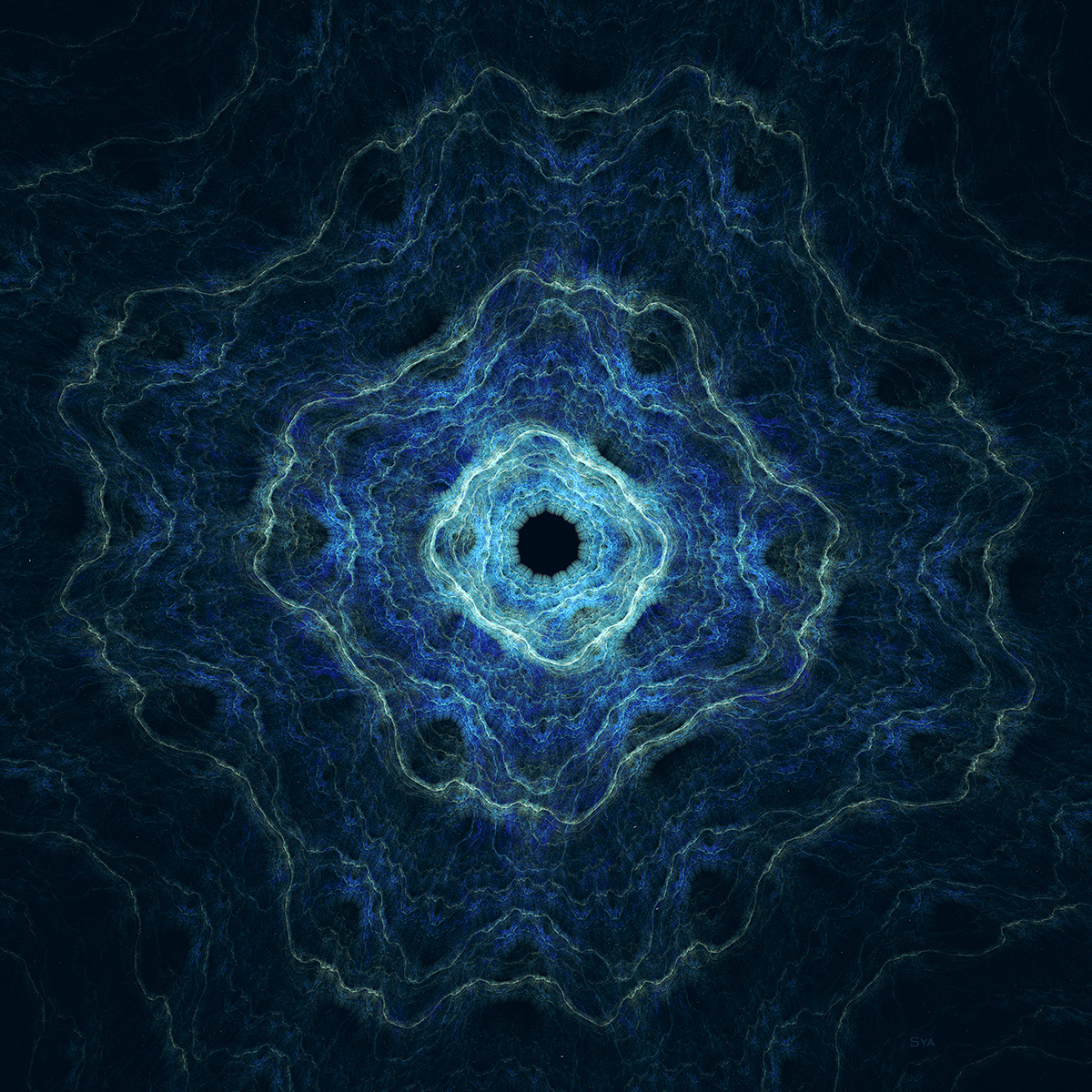
Apophysis
Scroll
Join the Apophysis mailing list to get access to the beta version of Apophysis 2.0. It has many new features, including the ability to render images to disk at large sizes (up to about 5000×5000, depending on your machine).
http://www.apophysis.org/